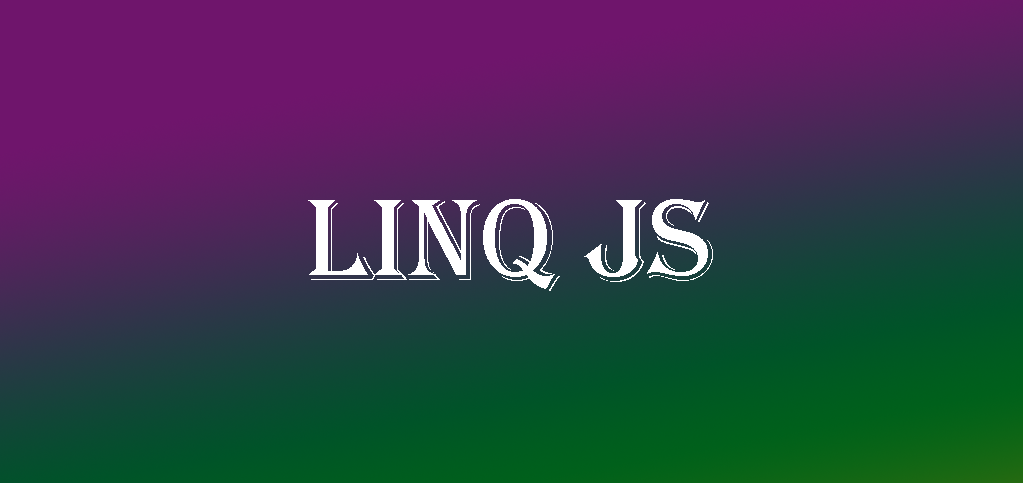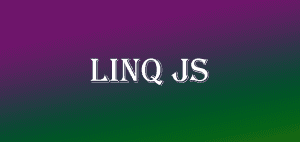Introduction
LINQ.js offers developers a robust set of tools for data manipulation, but its true power shines when applied in real-world scenarios. In this article, we’ll explore practical applications of LINQ.js, including how to integrate it with APIs, work with nested data, and enhance front-end frameworks like Angular, React, and Vue.
Table of Contents
- Using LINQ.js with API Data
- Working with Nested Data
- Integrating LINQ.js with Front-End Frameworks
- Real-World Use Cases
- Conclusion
Using LINQ.js with API Data
Fetching and manipulating API data is a common task in modern web development. LINQ.js simplifies this by allowing you to filter, sort, and transform data seamlessly.
Example: Fetching and Filtering API Data
fetch('https://jsonplaceholder.typicode.com/posts')
.then(response => response.json())
.then(data => {
const filteredPosts = Enumerable.from(data)
.where(x => x.userId === 1)
.select(x => ({ id: x.id, title: x.title }))
.toArray();
console.log(filteredPosts);
});
In this example, LINQ.js filters posts by a specific userId and transforms the data to include only the
id and title.
Working with Nested Data
Real-world data is often nested or hierarchical, such as JSON responses from APIs. LINQ.js handles these structures with ease.
Example: Flattening Nested Structures
const orders = [
{ orderId: 1, items: [{ name: "Apple", quantity: 2 }, { name: "Banana", quantity: 3 }] },
{ orderId: 2, items: [{ name: "Carrot", quantity: 5 }, { name: "Date", quantity: 1 }] }
];
const flattenedItems = Enumerable.from(orders)
.selectMany(order => order.items)
.toArray();
console.log(flattenedItems);
// Output:
// [{ name: "Apple", quantity: 2 }, { name: "Banana", quantity: 3 }, { name: "Carrot", quantity: 5 }, { name: "Date", quantity: 1 }]
The selectMany method flattens the nested structure, making it easier to work with individual items.
Integrating LINQ.js with Front-End Frameworks
LINQ.js complements front-end frameworks by simplifying state management and data transformations. Here’s how you can use it with Angular or React.
Example: Filtering Data in Angular
const filteredProducts = Enumerable.from(this.products)
.where(x => x.category === 'Electronics')
.toArray();
console.log(filteredProducts);
Example: Sorting Data in React
const sortedUsers = Enumerable.from(users)
.orderBy(x => x.name)
.toArray();
setSortedUsers(sortedUsers);
Real-World Use Cases
Example: Creating a Dashboard
LINQ.js can be used to build dashboards by aggregating and displaying data dynamically.
const salesData = [
{ region: "North", sales: 100 },
{ region: "South", sales: 200 },
{ region: "North", sales: 150 },
{ region: "South", sales: 250 }
];
const aggregatedSales = Enumerable.from(salesData)
.groupBy(x => x.region)
.select(group => ({
region: group.key,
totalSales: group.sum(x => x.sales)
}))
.toArray();
console.log(aggregatedSales);
// Output:
// [{ region: "North", totalSales: 250 }, { region: "South", totalSales: 450 }]
This example groups sales data by region and calculates the total sales for each region.
Conclusion
LINQ.js empowers developers to handle complex data manipulation tasks effortlessly. By integrating it with APIs, working with nested data, and enhancing front-end frameworks, you can unlock new levels of productivity in your JavaScript applications. Start experimenting with LINQ.js in your projects today to fully realize its potential.